PROTECT YOUR BUSINESS FROM CYBERSECURITY THREATS
Security-aware employees are a primary line of defense against cyber threats in the business world.
Affordable and Flexible Cybersecurity Training for Businesses and Employees
CyberMontana is a statewide initiative that partners with the University of Montana to provide cyber awareness, training, and workforce development for organizations and residents of Montana.
Why Sign Up For Security Awareness Training?
Security Awareness Training can benefit you and your company through:
- Monthly on-demand training and progress reports
- Decreased exposure to human-triggered cybersecurity threats
- Cybersecurity liability insurance requirements are often met by this training
In-Person and Online Options
SAT is available in two formats to accommodate your preferences:
- Online Asynchronous Training: Interactive, monthly training lessons with rotating topics that are 20 to 30 minutes in length
- In-person Training: Interactive, targeted education delivered onsite and customized to the client’s unique needs
We are happy to meet to discuss pricing, timelines, training topics, and virtual or in-person options.
Social Engineering Video:
Security Awareness Training Lesson Preview
Phishing
Domain: Phishing
The lesson defines phishing (a form of fraud in which an attacker masquerades as a reputable entity or person in email or other forms of communication), how to identify it, and what to do if phishing is suspected. Users are given several examples of phishing emails.
Password Creation
Domain: Password Control
Users are taught the importance of proper passwords and how to construct them. Users are given examples of strong and weak passwords and will practice constructing passwords that are unique to each site.
Social Media
Domain: Social Media
Users learn best practices to keep themselves safe on social media, using strong security settings and thoughtful consideration of what they share about themselves and their organizations.
Malware and Ransomware
Domain: Developing Your Security Posture
The lesson defines malware (malicious software) and ransomware (the type of malware that blocks access to devices and or data, often until payment to remove it is made), then describes what attacks can look like, prevention methods, and what impacts malware can have on an organization.

Work From Home
Domain: Remote Work
The lesson focuses on securing the home workspace, devices, and network. Users learn the dangers of unknown networks, the importance of securing devices in transit and public places, and how to handle
secure information in public places both on devices and in calls.
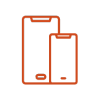
Mobile Device
Domain: Remote Work
This lesson covers foundational information to keep data safe on and when using a mobile device,
including app permissions, phone calls, network and Bluetooth connection in public areas, what it means to share information on your mobile devices, and exactly what information you are sharing with those apps.
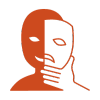
Social Engineering
Domain: Social Engineering
Fraudsters will seek to raise emotions such as urgency or fear, in the hope that employees will disclose sensitive information or access a malicious attachment. This lesson covers why social engineering methods are so effective, how to identify threat actors, and how to avoid common social engineering scams like tailgating.

Browser Safety
Domain: Surfing the Web
This lesson covers how to stay safe on the internet by avoiding risky behavior and common traps; recognizing unsafe URLs, common components, and potential risks within a website, and how to apply practices that will make browsing the internet safer.

Device
Domain: Remote Work
This lesson covers how to safely navigate the use of personal devices such as smartphones, tablets,
and smartwatches since portability increases the risk of devices being lost or stolen as well as all the data they hold. This lesson also covers how to safely use a USB, what data is safe for storing on a USB device, and the safeguards for securing data on a USB device.
.png)
Password/Multi-Factor Authentication (MFA)
Domain: Password Control
The lesson covers MFA and password managers. It goes over why MFA is important and the best practices for using it to add an extra level of security to your accounts. The lesson also aids account holders in understanding the dangers posed by writing down passwords, saving passwords in browsers and accounts, and learning the risks and benefits of using password managers.

5 min Collection
Domain: Surfing the Web
This lesson covers three topics in one assignment. It will go over fraud and compliance and why security protocols should be followed. This lesson also covers the different types of browser cookies websites use to track and store data about users, and aid in understanding better ways to control user privacy and security when browsing online.
.png)
Personal Identifiable Information (PII)
Domain: Data Protection
The lesson covers the topic of PII and the security precautions organizations should take when handling other people’s personal information.
Security Awareness Training FAQs
What is CyberMontana?
CyberMontana is a statewide initiative that partners with the University of Montana to provide cybersecurity training and workforce development for organizations and residents of Montana.
How much does Security Awareness Training cost?
The cost of the online training format is $30 annually per individual user or employee (public and non-profit sector pricing is also available).
Why is Security Awareness Training important?
Almost 90% of data breaches are caused by human error; the human factor is often the weakest link. Security-aware employees are the primary line of defense against cyberattacks.
Who is Security Awareness Training for?
CyberMontana offers security awareness training targeted for employees and other groups connected to your organization, such as board members, to help Montana organizations become more secure.
